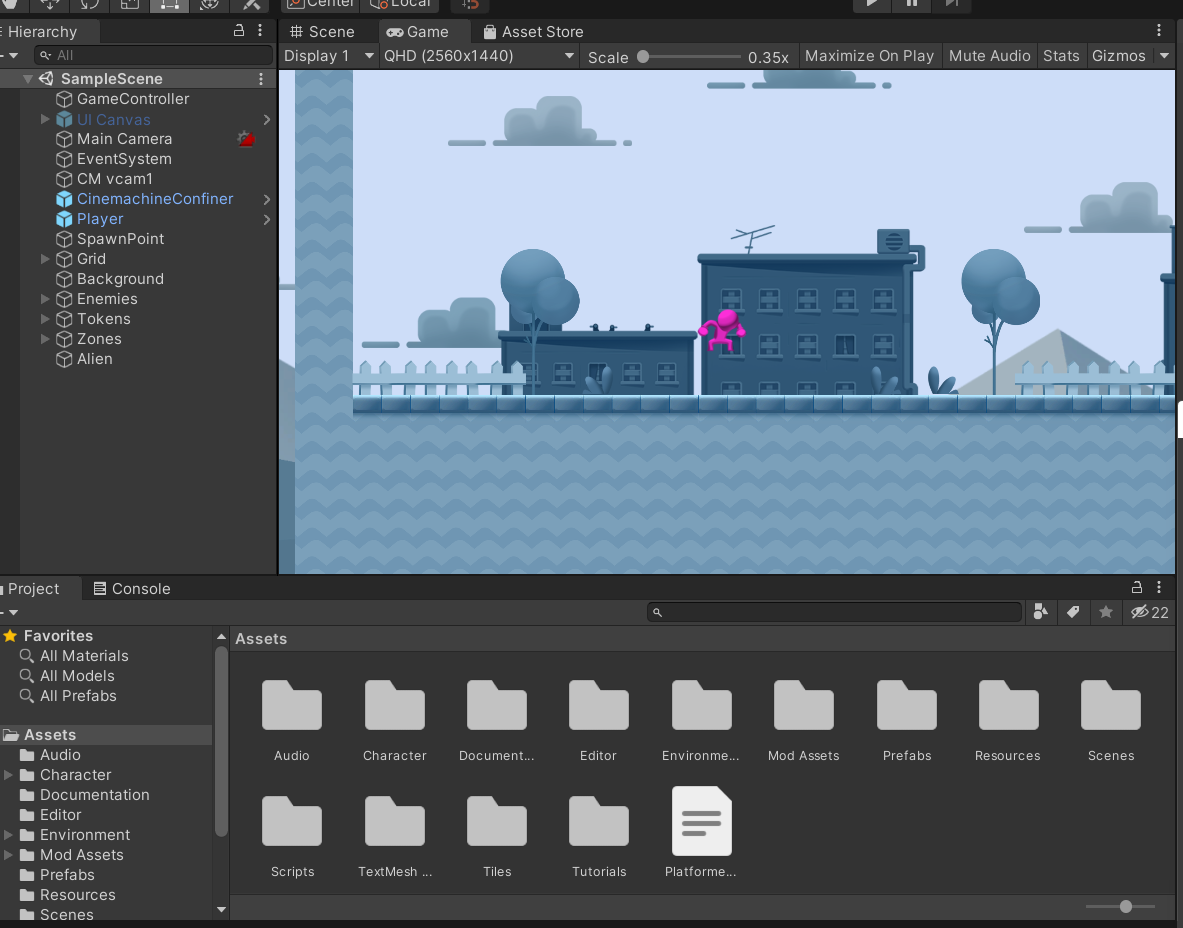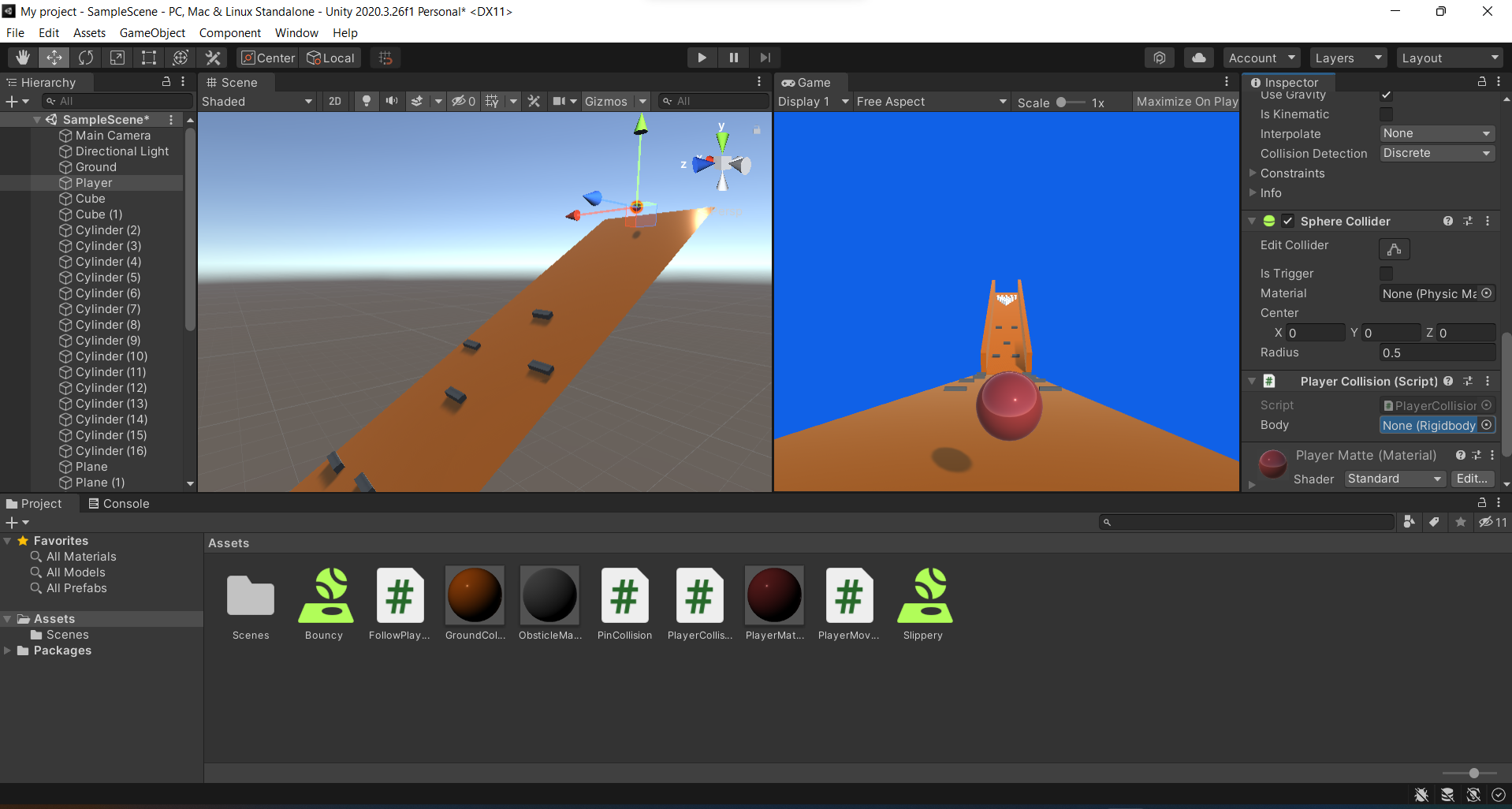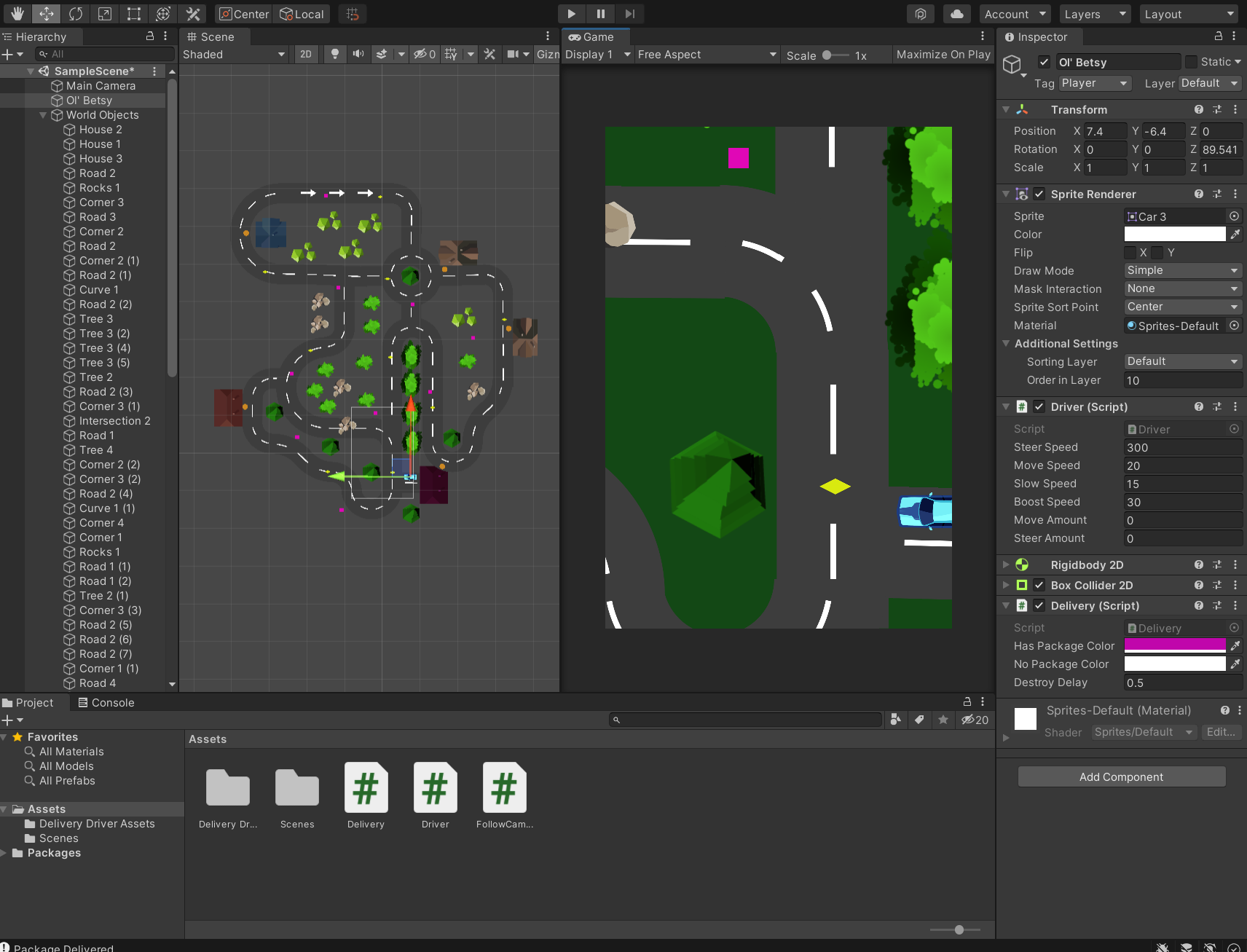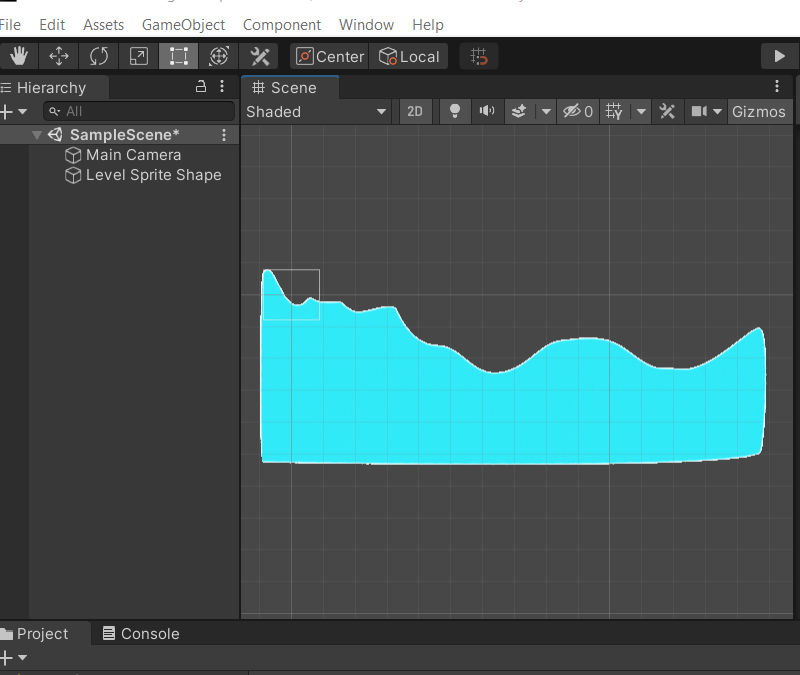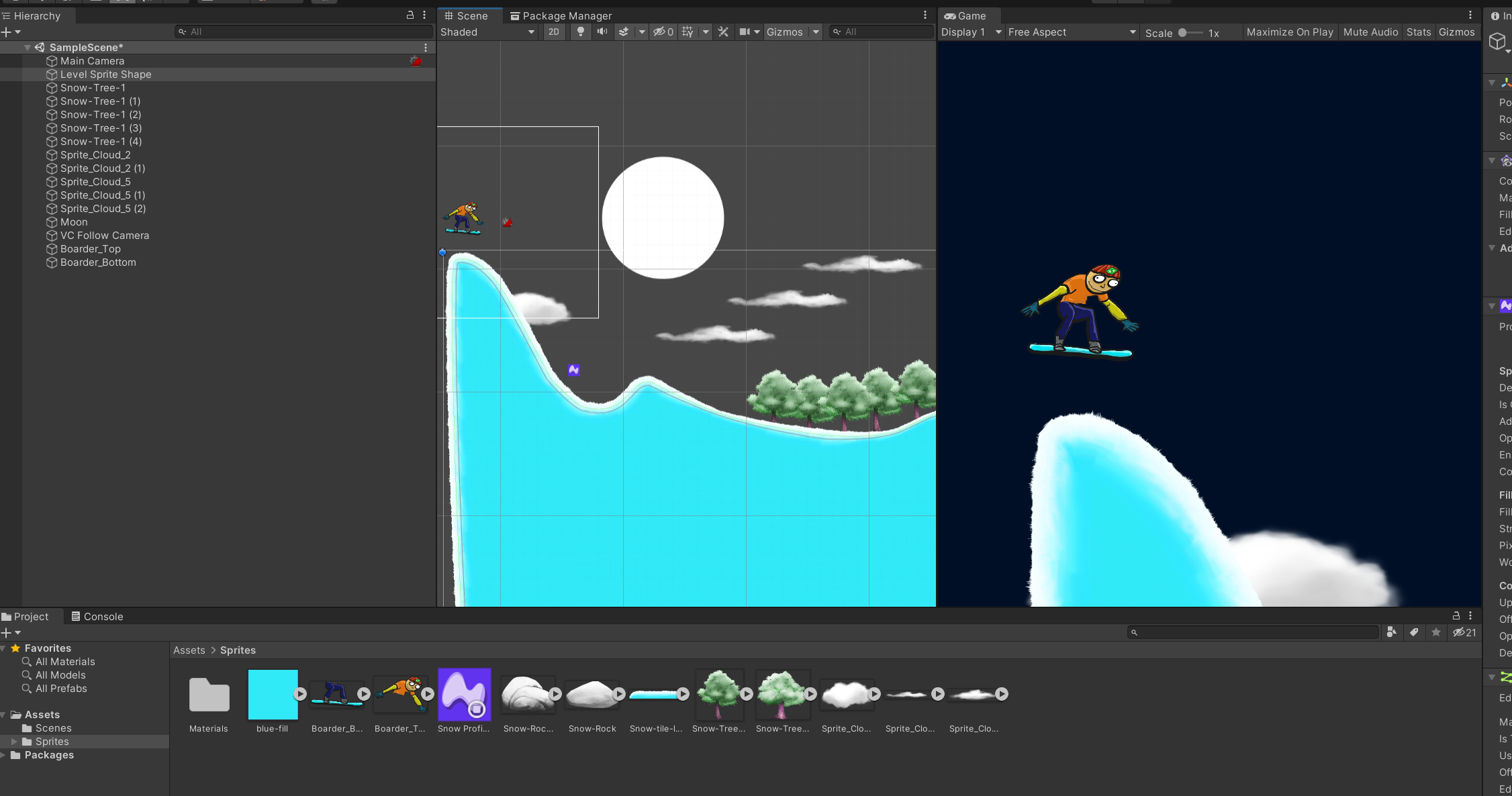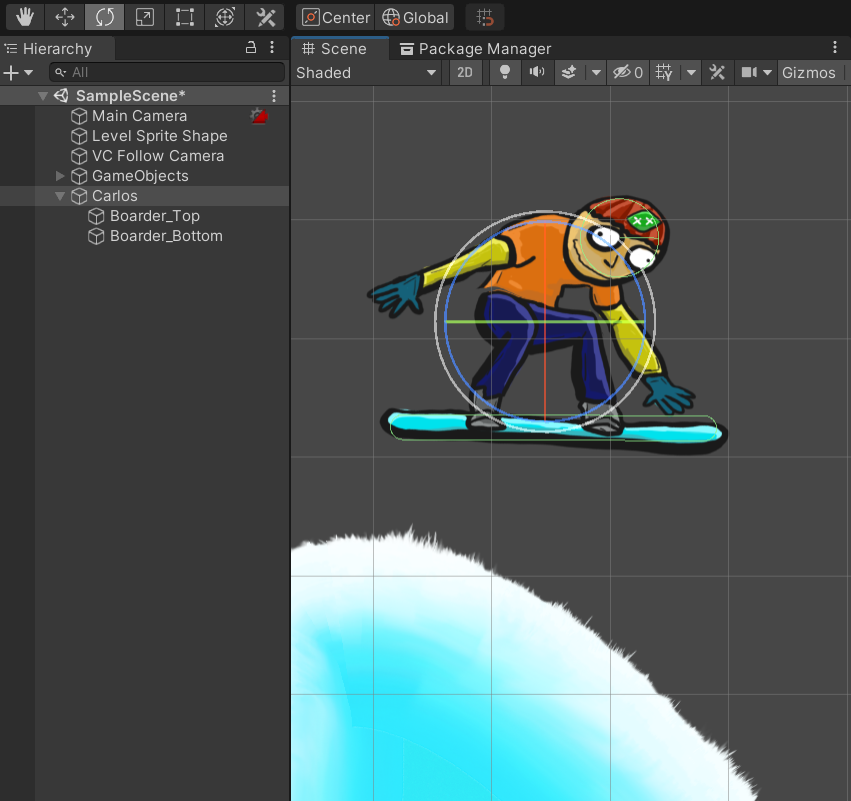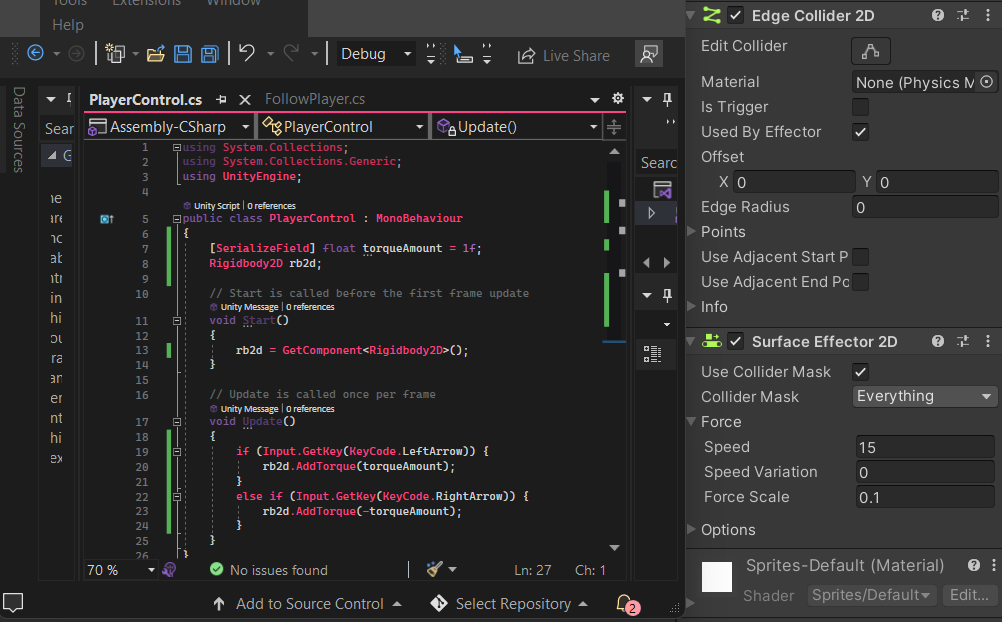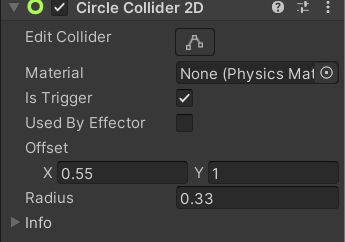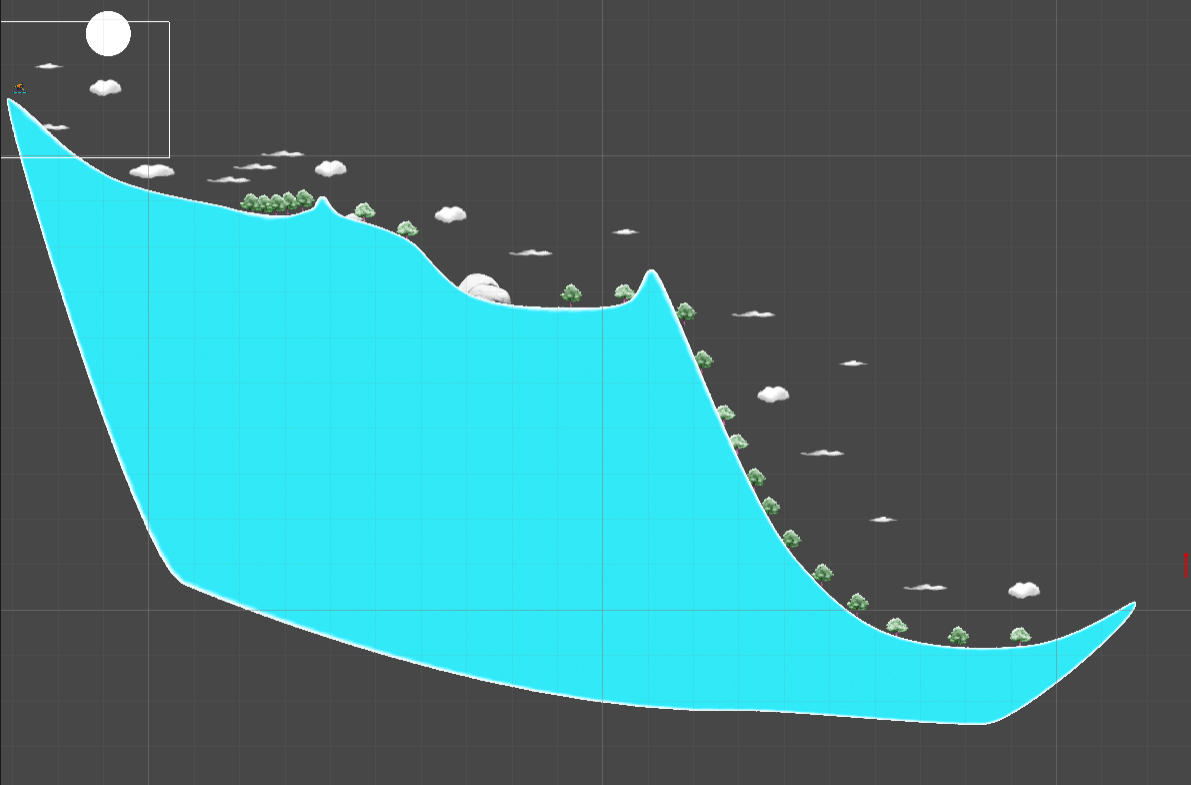Learning The Ropes
2/11/2022
While researching about the RE engine, I learned that in the early stages of development for RE7: BIOHAZARD that they used unity to develop alot of the core mechanics like the shooting and moving and base enviroments. My dream is to work on games in some capacity for a living, and so i have downloaded unity and begun to watch some of the tutorials and have started trying to tinker around with a 2D platformer, just trying to get my feet wet. The UI is alot to learn, but there are plenty of tutorials I can find that will show me the ropes.